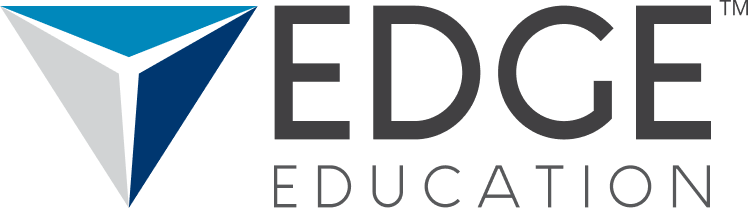User experience design, or UX design, is a key concept for businesses wishing to ensure that their products are accessible and usable. The field of UX design aims to achieve positive user experiences by implementing certain guiding principles. These include an interest in user research, design and product use.
However, it can be challenging to gauge users’ experiences accurately – particularly, when there is limited contact between those developing the product and those using it. This is also often the case when it comes to developing eLearning resources. In the absence of direct contact between learners and resource developers, the guidelines set out by UX design provide a means for eLearning practitioners to improve their courses.
The five UX design principles that follow can assist educators in optimising their eLearning courses.
1. Expect user error
A key assumption underlying UX design is that if a mistake can be made, it will be made. The solution is therefore to minimise opportunities for users to make such mistakes. This means eliminating unnecessary elements, and flagging key instructions and guidelines.
Those working in education will recognise the value of this insight at a content level. The effects of ambiguity and lack of clear instructions on student performance are well known. In the eLearning context, visual design should also be considered for minimising the occurrence of user error.
For example, when designing the interface for a learning management system (LMS), it is essential to set out a clear learning path, to ensure that students complete all the necessary tasks. Even when self-guided learning is encouraged, eLearning practitioners should use an effective LMS layout to ensure that connections between content are clear. Individual resources should also be set up to ensure that students won’t click on something unintentionally or due to confusion.
2. Design according to users’ mental models
In UX design, mental models are the representations that users form when engaging with certain elements. Simply put, mental models refer to the expectations that people develop through repeated exposure to something. Based on these expectations, certain behaviours become intuitive. For example, most people know that clicking on a cross in the top corner of a window will close that window.
Although innovation in digital education is commendable, eLearning practitioners must be selective in where such innovation takes place. Finding innovative ways of presenting content, or seeking greater engagement through novelty, is admirable – as long as the designs of the resources don’t work against their educational value.
People have limited cognitive capacity, and as such, it is important to minimise the amount of mental energy required for figuring out navigation, for instance. By using universal design principles for elements like button design, for example, educators can ensure that students remain focused on the content.
3. Don’t prioritise aesthetics above functionality
Although a strong aesthetic can initially help to draw users in, this effect will be short-lived if there is a low level of usability. For those who are new to the field of eLearning, the myriad possibilities available in the digital landscape can easily become a distraction. While it may be tempting to spend hours on making the resources visually appealing, this aspect should never take precedence over functionality.
As such, eLearning designers need to ensure that all triggers function as intended, and that the correct settings are applied to resources first and foremost. However, this does not mean that visual appearance should be an afterthought. Instead, the two should work together to ensure an engaging learning experience.
4. Apply graphic design principles
Since UX design is often applied to digital products, practitioners also make use of graphic design principles. Of particular interest is how layouts guide people’s eyes. Although early studies suggested a clear ‘F-shaped’ reading pattern, further studies indicate that things are not that clear-cut. Rather, an individual’s engagement with web content will be influenced by the layout and design of the website.
By using elements like font size and structuring strategically, educators can encourage learners to engage with content more effectively. Here, content should be divided into smaller chunks with clear headings. This will focus learners’ attention, and discourage the natural tendency to skim over content.
5. Evolve with your product-use context
Before the actual design process begins, UX designers make use of ‘user stories’ to gain insight into their hypothetical user. In this, they consider factors like age, background, capability, and so on. Among the factors considered during this stage is the physical setting in which the product will be used.
Many institutions are shifting to more mobile-friendly designs, and as such, the impact of mobile devices on the kind of resources used should also be considered. Part-time students, for example, may prefer reading printed notes during their commute, while full-time students may find interactive videos more appealing. Here, user feedback can be especially valuable in determining whether usage hypotheses were correct or not.
Conclusion
UX design is a broad field with many interests. As such, the principles explored here represent only a fraction of the knowledge contained therein.
However, it is important for eLearning designers to consider how resource design, as well as the structure of their LMSs, can impact learning. An essential takeaway, then, is that eLearning practitioners should work with students’ existing knowledge, and should avoid cognitive overload by using visual signals effectively.